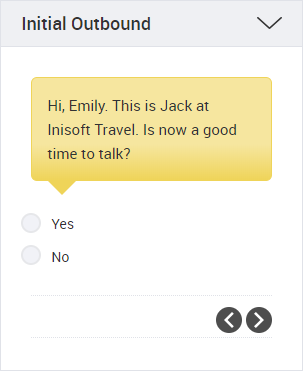About Callbacks
In Syntelate XA, a callback to a customer uses the same interaction record in the
Consider the following script page:
This is a data entry element called Initial Outbound with two controls: a text control and a radio buttons control.
The radio buttons control writes to field OK_TO_TALK, which Inisoft Travel added to their INTERACTION_1 table. The option Yes writes Y to this field, while the option No writes N to this field.
In the script, this data entry element is added as a control with two exit conditions:
| Condition name | Condition |
|---|---|
| OK to talk | [INTERACTION_1.OK_TO_TALK] == 'Y' |
| Not a good time | [INTERACTION_1.OK_TO_TALK] == 'N' |
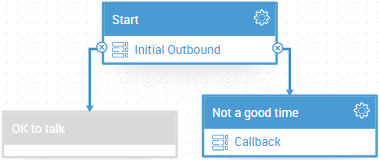
When an agent clicks No on this script page, they are taken to the Callback script page, where they can set a callback.
Here’s the thing. Unless the OK_TO_TALK field is cleared, when Syntelate XA passes the callback to the agent, the script will open at the Callback script page (since OK_TO_TALK is still N in the interaction record).
For this reason, we recommend that you create an action that clears any relevant fields set by the script and then set this action to be performed when the agent clicks a Completion button.