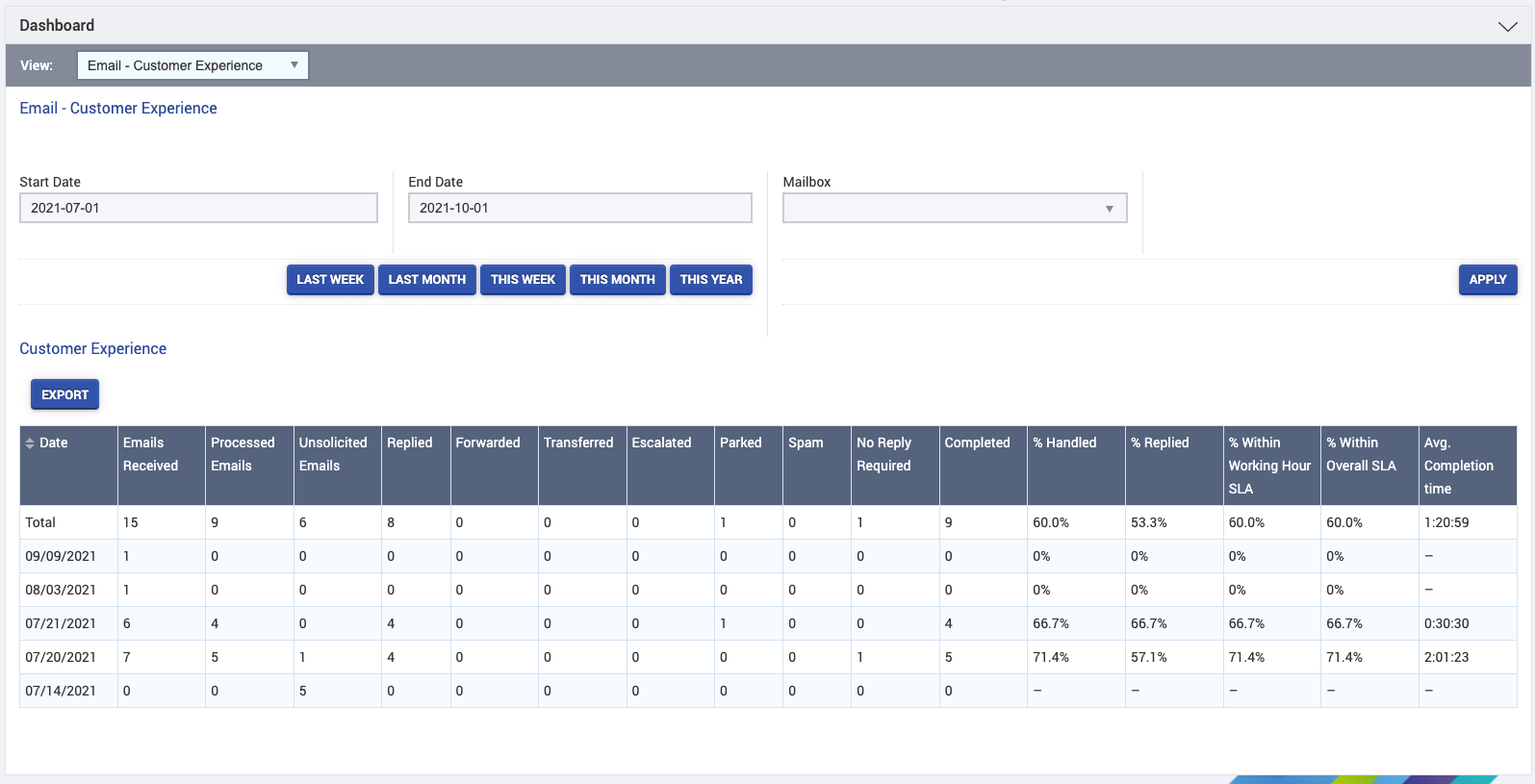Email - Customer Experience
The Email by Customer Experience report tells you the number of customer emails that were received on a given date and how they were processed.
You can use the date and mailbox filters to drill down into the data and customize the report. If you don't pick a date, the report defaults to show the data from the previous seven days up to and including yesterday. For example, if today is the 8th of the current month, then the default date range will be the 1st to the 7th.
EXAMPLE
For example, you pick the date 15 August 2022, and leave the mailbox filter at default so that the report will include all mailboxes, and then you click APPLY.
The report will tell you the number of emails that were received on 15 August 2022, and how many of them were replied to, forwarded, parked, etc. no matter whether those events occurred on the same date or a later date. So, this report shows you what work was done to customer emails received on a specific date, and the efficiency of that work.
If you want to see a report on the dates on which that work occurred, and which agents carried out that work, view the Email - Agent Experience report.
If you need to share the report with your team, use the EXPORT button to generate it as an Excel spreadsheet. Note that the grid columns in the displayed report are not sortable, but you can sort them in the exported report. The maximum number of records you can export is 1000.
Below is a description of the information available in this report.
Quantity of Emails In and Out
| Type of email | Definition for this report |
|---|---|
| Emails received | For the date you specified, the number of customer emails that Syntelate XA has received. |
| Processed emails | For the date you specified, the number of customer emails that were received and were completed on/during that period or on a later date. Includes emails that were parked, transferred, or escalated and which were then subsequently completed. |
| Unsolicited emails |
For the date you specified, the number of unsolicited emails that a customer has been sent by agents on the specified date or date range. |
Quantity of Emails Received by Outcome
| Type of outcome | Definition for this report |
|---|---|
| Replied |
The number of customer emails received on the specified date that an agent has replied to. |
| Forwarded | The number of customer emails received on the specified date that an agent has forwarded. |
| Transferred | The number of customer emails received on the specified date that an agent has transferred. If a transferred email is subsequently completed, Syntelate XAremoves the transfer flag from the email interaction record and the email is reported under the heading of Processed emails. |
| Escalated | The number of customer emails received on the specified date that an agent has escalated. If an escalated email is subsequently completed, Syntelate XA removes the escalated flag from the email interaction record and the email is reported under the heading of Processed emails. |
| Parked |
The number of customer emails received on the specified date that an agent has parked. |
| Spam | The number of customer emails received on the specified date that an agent has dispositioned as Spam Email. |
| No Reply Required | The number of customer emails received on the specified date that an agent has dispositioned as No Reply Required. |
| Completed | The number of customer emails received on the specified date that have been dispositioned with a disposition code that marks the record as having been completed. |
Performance Measures
| Email performance measure | Definition for this report |
|---|---|
|
% Handled |
The percentage of customer emails received on the specified date that have been handled. |
| % Replied |
The percentage of emails received on the specified date that have been replied to. |
| % Within working hours SLA |
The percentage of emails received on the specified date that have been handled within the service level agreement (SLA) for working hours. |
| % Within overall SLA |
The percentage of emails received on the specified date that have been handled within the service level agreement (SLA) for all hours. |
| Avg. completion time |
The average completion time of each email interaction record for emails that were received on the date specified. The calculation counts the time spent within working hours only, and counts from the time the email was received up to it being completed. The calculation does not include any hours outside of working hours. This measure only counts completed inbound emails; it excludes completed unsolicited emails. |
Also See
Since you're looking at the customer's experience of emailing your contact center, you'll also want to look at the agent's experience of receiving those emails, which is reported on by Email - Agent Experience.
Reporting Tables is where you can find a description of the database tables that are used to create email reporting.